Everything about information retrieval via downloadable QR and number codes
Here we show you how to use XiBIT labels for object or exhibition marking. If you would like to grant your visitors direct access to information on certain objects, you can use the XiBIT labels available for download.
There are two versions:
- QR-Code
The QR code scanner integrated in the XiBIT app makes it easy to scan a label placed next to the object. This also works with a conventional QR scanner app, but the object page then opens in the browser.
- Number Code
A combination of numbers is often used in a museum or gallery. The code can be typed into the numpad of the XiBIT app to call up an object.
Tip: You can assign your internal catalog number to an object (Article ID).
Call up an object page in the admin area:
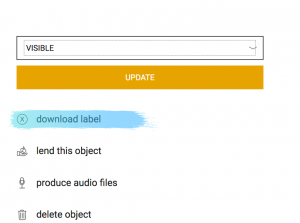
Click on "download label" - If you have not yet assigned the object to an infoguide, you will be informed of this in the dialog. The assignment to an infoguide is important so that you can also access the neighboring objects. Make sure that your object has at least the status "visible" so that it can be called up via the label.
Mark individual objects vs.
a central code for the entire exhibition?
If you want to download labels for all objects in an infoguide, you can also do this from the infoguide page. You can find the process in the same place as described above, but only on the infoguide page. In this dialog you will be asked to choose whether you want to download individual labels for all objects in the infoguide or just one for the entire infoguide (QR). Here you should consider whether you want to mark individual objects on site or e.g. only the entrance area of an exhibition/room. The difference results from the individual requirement such as e.g. station paths (individual object marking) or a small museum (QR code for the infoguide is centrally accessible at the beginning of the exhibition). Think about what makes sense in your case. It can often be a combination of both.
Application examples:
- In showrooms like in the museum or in the gallery:
Regardless of whether you are thinking of a specific signage for object marking or you would like to create label stickers, simply integrate the downloaded label file. - On labels:
Implement the label file in a graphic layout of your label to publish the story about your object.
You can find templates for room and object signage here!
We hope you enjoy creating your info guide!
Your XiBIT team!

